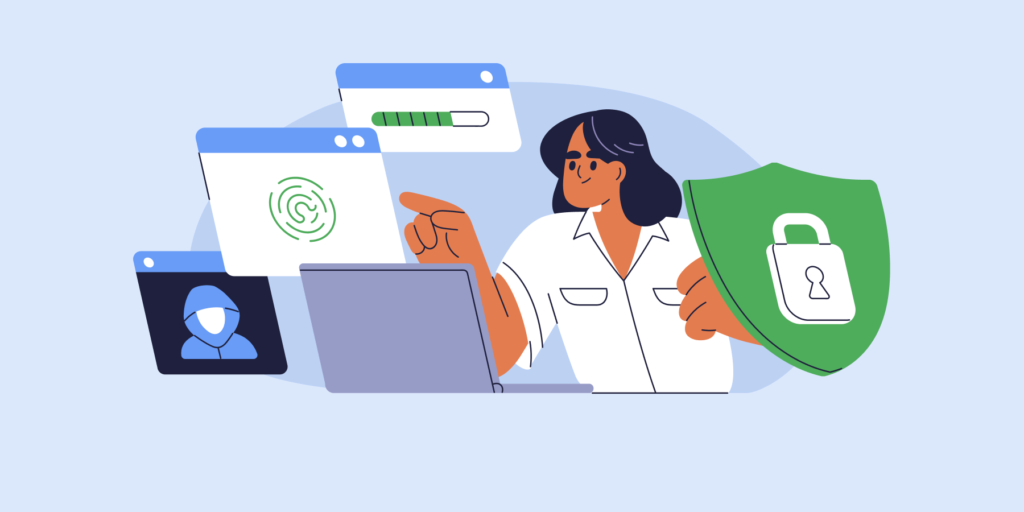Is Zero Trust authentication the answer to persistent IAM remote work security woes? Let’s find out.
As organizations around the world prepare for the ‘grand return to the office, looks like many employees aren’t exactly thrilled about the idea, and we can’t say we’re surprised.
In fact, according to Bloomberg, ”Some of the globe’s key financial centers are struggling to get employees back to their offices”.
Meanwhile, other companies were able to foresee such uptake early on. And already announced their post-pandemic workplace plans a year ago. Including incorporating hybrid remote work, or even allowing employees to work permanently from home.
Today, no matter which industry your company specializes in, if employees have been working remotely for the past two years, they’ll probably expect at least some part of this remote lifestyle to stay going forward.
For IT teams and system admins that means a continued reliance on ‘the cloud’ for remote work. This also means that improving your organization’s cloud security posture will remain a top priority over the coming years.
ZERO TRUST AND REMOTE WORK SECURITY
‘Prevention is far better than cure’ — A statement we all know by heart now.
Over the past 20+ months, with the rapid acceleration of cloud services for remote work, we’ve seen how remote-work-related cyberattacks prey on vulnerabilities in TWO key areas:
- Identity and Access Management (IAM)
- Activity Monitoring
In this post we’ll focus on Identity and Access Management for hybrid and remote work security. You will also find out how Zero Trust authentication can ensure optimum security prevention against these attacks.
IDENTITY AND ACCESS MANAGEMENT (IAM) FOR REMOTE WORK
When your company’s staff is working remotely, confirming the identity of users accessing your data and cloud computing resources is pivotal and should be constant, rather than a single event at sign-in. This is where Zero trust authentication comes in.
Zero Trust allows you to constantly ensure that the users logged into your company accounts are in fact who they claim to be when they’re working remotely.
WHAT IS ZERO TRUST AUTHENTICATION?
Zero Trust is based on the principle of “never trust, always verify” — which is ideal for remote work security.
By eliminating the concept of ‘trust’ from your organization’s identity verification measures, Zero Trust prevents unauthorized access to your company networks, resources, and data.
It’s like having a virtual CCTV camera checking your users’ identities all the time while they’re logged in, wherever they work.
ZERO TRUST AUTHENTICATION TOOLS IN ACTION
So how do Zero trust authentication tools apply this ‘never trust, always verify’ rule? — Let’s take GAT’s ActiveID tool as an example and see it in action:
ActiveID uses every user’s unique typing style to constantly verify his/her identity as they work. It builds a unique mathematical model for each user and uses AI to process the live typing stream data.
This process is called typing behavior authentication and it takes the verification process beyond the initial authentication step at log-in, making it constant as users continue to work and type.
That way, any chances of unauthorized access to your data and system applications are dramatically limited.
What happens if an imposter is detected?
After detecting an imposter, you can take a whole range of prompt security actions. From alerting the system admin or security officer with a webcam shot of the imposter (busted!) to close down the entire session right away.
There are different Zero trust security solutions available today for different cloud deployments. If your company plans on incorporating remote work more going forward, make sure to explore the best Zero trust solution for your organization. It will boost your IAM operations for remote work security.
Finally, as the world shifts towards an attitude of ‘preparedness’, let’s ensure we’re in the strongest possible position, always.